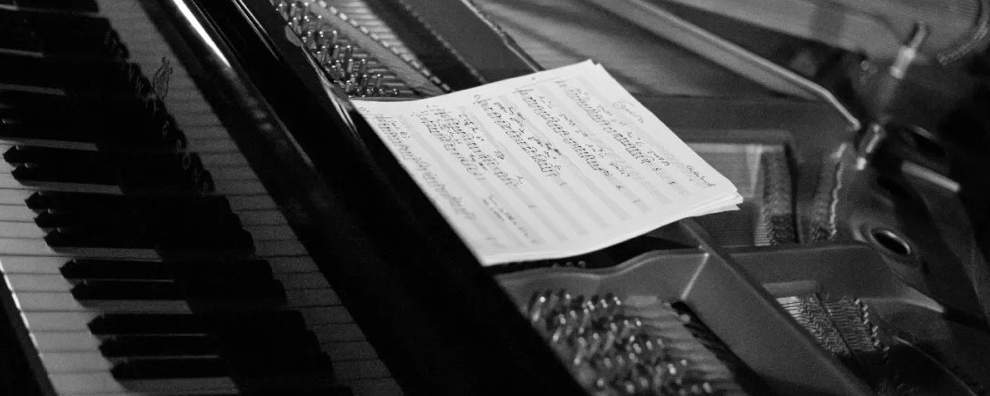github源码分享PinnedSectionListView:分组的listView滑动中固定组标题的实现
在很多应用中,看到这样的listview:listview滑动过程中分组标题固定在上方,当第二个组滑上来时,第一个组才跟着上滑,下一个组固定,直到该组也滑出上边缘。世上无难事只怕有心人,在github上就有人做出来了,而且效果很好(后来发现安卓自带应用中联系人应用就是这样的,估计github的作者也是仿照着联系人做出来的吧)。
先看截图:
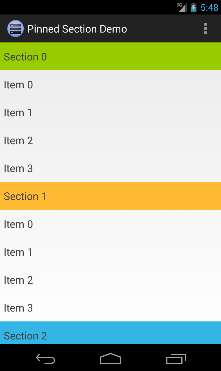
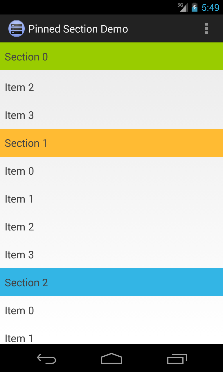
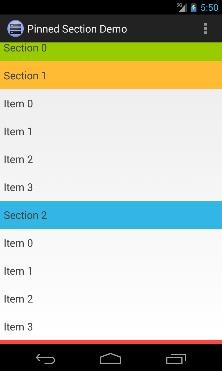
PinnedSectionListView继承自listview,众所周知listview的每个子view都是按顺序跟着滚动的,要实现联系人listview的效果还真的找不到思路。看了PinnedSectionListView之后,感觉要改造一个现有的控件,一般都是通过重绘子view来实现的。ViewGroup(ListView继承自它)重绘子view的方法是dispatchDraw。
看看PinnedSectionListView在dispatchDraw中有那些特别的处理:
@Override
protected void dispatchDraw(Canvas canvas) {
super.dispatchDraw(canvas);
if (mPinnedSection != null) {
// prepare variables
int pLeft = getListPaddingLeft();
int pTop = getListPaddingTop();
View view = mPinnedSection.view;
// draw child
canvas.save();
int clipHeight = view.getHeight() +
(mShadowDrawable == null ? 0 : Math.min(mShadowHeight, mSectionsDistanceY));
canvas.clipRect(pLeft, pTop, pLeft + view.getWidth(), pTop + clipHeight);
canvas.translate(pLeft, pTop + mTranslateY);
drawChild(canvas, mPinnedSection.view, getDrawingTime());
if (mShadowDrawable != null && mSectionsDistanceY > 0) {
mShadowDrawable.setBounds(mPinnedSection.view.getLeft(),
mPinnedSection.view.getBottom(),
mPinnedSection.view.getRight(),
mPinnedSection.view.getBottom() + mShadowHeight);
mShadowDrawable.draw(canvas);
}
canvas.restore();
}
}
关键在于canvas.translate(pLeft, pTop + mTranslateY);意思是在绘制mPinnedSection的时候,listview滑动了多长的距离,就将canvas移动多少的距离,使mPinnedSection始终在可见的范围内固定不变。
使用方法:
1.在xml布局文件中将ListView替换成PinnedSectionListView
<com.hb.views.PinnedSectionListView
android:id="@android:id/list"
android:layout_width="match_parent"
android:layout_height="wrap_content"
/>
2.让你的ListAdapter继承PinnedSectionListAdapter接口,最简单的做法是只增加isItemViewTypePinned方法,该方法必须在item为pinned的情况下返回true。
// Our adapter class implements 'PinnedSectionListAdapter' interface
class MyPinnedSectionListAdapter extends BaseAdapter implements PinnedSectionListAdapter {
...
// We implement this method to return 'true' for all view types we want to pin
@Override
public boolean isItemViewTypePinned(int viewType) {
return viewType == <type to be pinned>;
}
}