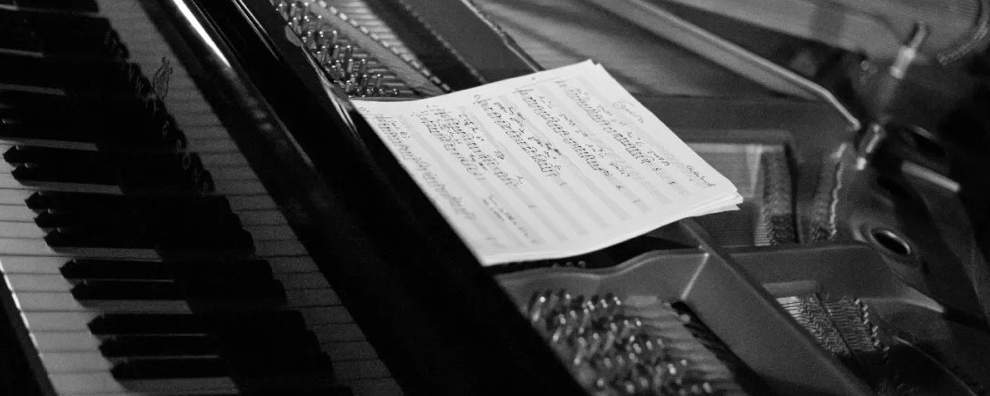书写高效CSS注意的七个方面
随着CSS网页布局的应用越来越广泛,更多的CSSer开始书写CSS,如何才能写出高效规范的CSS代码呢,今天52CSS.com向大家介绍,必须要注意的七个方面:
一、使用外联样式替代行间样式或者内嵌样式
不推荐使用行间样式
 Example Source Code [www.52css.com\]
Example Source Code [www.52css.com\]
...
不推荐使用内嵌样式
 Example Source Code [www.52css.com\]
Example Source Code [www.52css.com\]
推荐使用外联样式
 Example Source Code [www.52css.com\]
Example Source Code [www.52css.com\]
二、建议使用 link 引入外部样式表
为了兼容老版本的浏览器,建议使用 link 引入外部样式表的方来代替 @import导入样式的方式.
译者注: @import是CSS2.1提出的所以老的浏览器不支持,点击查看 @import的兼容性。
@import和link在使用上会有一些区别, 利用二者之间的差异,可以在实际运用中进行权衡。
关于@import和link方式的比较在52CSS.com上有几篇文章可以拓展阅读。
不推荐@import导入方式
 Example Source Code [www.52css.com\]
Example Source Code [www.52css.com\]
推荐引入外部样式表方式
 Example Source Code [www.52css.com\]
Example Source Code [www.52css.com\]
<meta http-equiv="content-type" content="text
Page title - 52css.com ...三、使用继承
 Example Source Code [www.52css.com\]
Example Source Code [www.52css.com\]
低效率的
p{ font-family: arial, helvetica, sans-serif; }
#container { font-family: arial, helvetica, sans-serif; }
#navigation { font-family: arial, helvetica, sans-serif; }
#content { font-family: arial, helvetica, sans-serif; }
#sidebar { font-family: arial, helvetica, sans-serif; }
h1 { font-family: georgia, times, serif; }
高效的
body { font-family: arial, helvetica, sans-serif; }
body { font-family: arial, helvetica, sans-serif; }
h1 { font-family: georgia, times, serif; }
四、使用多重选择器
 Example Source Code [www.52css.com\]
Example Source Code [www.52css.com\]
低效率的
h1 { color: #236799; }
h2 { color: #236799; }
h3 { color: #236799; }
h4 { color: #236799; }
高效的
h1, h2, h3, h4 { color: #236799; }
五、使用多重声明
 Example Source Code [www.52css.com\]
Example Source Code [www.52css.com\]
低效率的
p { margin: 0 0 1em; }
p { background: #ddd; }
p { color: #666; }
译者注: 对于十六进制颜色值,个人偏向于色值不缩写且英文字母要大写的方式.
高效的
p { margin: 0 0 1em; background: #ddd; color: #666; }
六、使用简记属性
 Example Source Code [www.52css.com\]
Example Source Code [www.52css.com\]
低效率的
body { font-size: 85%; font-family: arial, helvetica, sans-serif; background-image: url(https://img.paonet.com/upload-images-old/a/cssjiqiaoyuguifan/2012/0304/https://img.paonet.com/upload-images-old/a/cssjiqiaoyuguifan/2012/0304/image.gif); background-repeat: no-repeat; background-position: 0 100%; margin-top: 1em; margin-right: 1em; margin-bottom: 0; margin-left: 1em; padding-top: 10px; padding-right: 10px; padding-bottom: 10px; padding-left: 10px; border-style: solid; border-width: 1px; border-color: red; color: #222222;
高效的
body { font: 85% arial, helvetica, sans-serif; background: url(https://img.paonet.com/upload-images-old/a/cssjiqiaoyuguifan/2012/0304/https://img.paonet.com/upload-images-old/a/cssjiqiaoyuguifan/2012/0304/image.gif) no-repeat 0 100%; margin: 1em 1em 0; padding: 10px; border: 1px solid red; color: #222; }
七、避免使用 !important
 Example Source Code [www.52css.com\]
Example Source Code [www.52css.com\]
慎用写法
#news { background: #ddd !important; }
特定情况下可以使用以下方式提高权重级别
#container #news { background: #ddd; }
body #container #news { background: #ddd; }
那么,如何让(后续)维护你站点的人更容易理解你的样式代码呢? 我们在52CSS.com以后的文章中和大家共同讨论学习。