SearchFilter
介绍:
一个列表的搜索过滤动画效果。
运行效果:
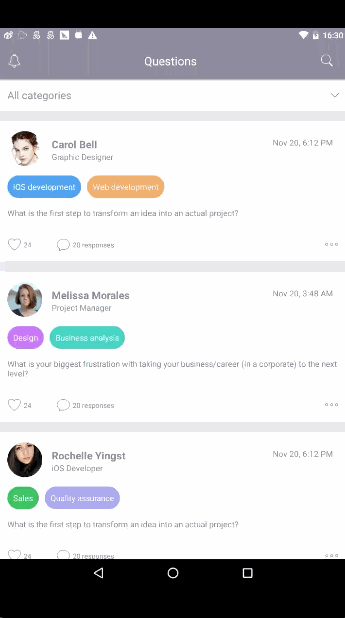
使用说明:
Check this project on dribbble
Read how we did it on our blog
需要
Android SDK 18+
Add to your root build.gradle:
allprojects {
repositories {
...
maven { url "https://jitpack.io" }
}
}
Add the dependency:
dependencies {
compile 'com.github.yalantis:searchfilter:v1.0.0'
}
首先把过滤器放在RecyclerView上面
<?xml version="1.0" encoding="utf-8"?>
<android.support.design.widget.CoordinatorLayout xmlns:android="http://schemas.android.com/apk/res/android"
xmlns:app="http://schemas.android.com/apk/res-auto"
xmlns:tools="http://schemas.android.com/tools"
android:layout_width="match_parent"
android:layout_height="match_parent">
<android.support.design.widget.AppBarLayout
android:layout_width="match_parent"
android:layout_height="wrap_content">
<android.support.v7.widget.Toolbar
android:layout_width="match_parent"
android:layout_height="?attr/actionBarSize"
android:background="@color/colorPrimary"
android:elevation="4dp"
android:paddingRight="16dp">
<RelativeLayout
android:layout_width="match_parent"
android:layout_height="match_parent">
<android.support.v7.widget.AppCompatImageView
android:layout_width="24dp"
android:layout_height="24dp"
android:layout_centerVertical="true"
android:src="@drawable/ic_alarm"
android:tint="@android:color/white" />
<TextView
android:layout_width="wrap_content"
android:layout_height="wrap_content"
android:layout_centerInParent="true"
android:text="Questions"
android:textColor="@android:color/white"
android:textSize="20sp" />
<android.support.v7.widget.AppCompatImageView
android:layout_width="24dp"
android:layout_height="24dp"
android:layout_alignParentRight="true"
android:layout_centerVertical="true"
android:src="@drawable/ic_search"
android:tint="@android:color/white" />
</RelativeLayout>
</android.support.v7.widget.Toolbar>
</android.support.design.widget.AppBarLayout>
<FrameLayout
android:layout_width="match_parent"
android:layout_height="match_parent"
android:background="#E4E6E3"
app:layout_behavior="@string/appbar_scrolling_view_behavior">
<android.support.v7.widget.RecyclerView
android:id="@+id/list"
android:layout_width="match_parent"
android:layout_height="wrap_content"
android:layout_marginTop="@dimen/container_height"
tools:listitem="@layout/item_list" />
<com.yalantis.filter.widget.Filter
android:id="@+id/filter"
android:layout_width="match_parent"
android:layout_height="wrap_content" />
</FrameLayout>
</android.support.design.widget.CoordinatorLayout>
然后你需要创建一个继承FilterAdapter的类并把model类传递进去。这里你可以轻易的自定义过滤器item的外观。在sample app中我创建了一个Tag model代表问题的类别。
class Adapter extends FilterAdapter<Tag> {
Adapter(@NotNull List<? extends Tag> items) {
super(items);
}
@NotNull
@Override
public FilterItem createView(int position, Tag item) {
FilterItem filterItem = new FilterItem(ExampleActivity.this);
filterItem.setStrokeColor(mColors\[0\]);
filterItem.setTextColor(mColors\[0\]);
filterItem.setCheckedTextColor(ContextCompat.getColor(ExampleActivity.this, android.R.color.white));
filterItem.setColor(ContextCompat.getColor(ExampleActivity.this, android.R.color.white));
filterItem.setCheckedColor(mColors\[position\]);
filterItem.setText(item.getText());
filterItem.deselect();
return filterItem;
}
}
要接收来自过滤器中的所有事件比如选中与取消某个item,需要添加相同model类的FilterListener
private FilterListener<Tag> mListener = new FilterListener<Tag>() {
@Override
public void onFiltersSelected(@NotNull ArrayList<Tag> filters) {
}
@Override
public void onNothingSelected() {
}
@Override
public void onFilterSelected(Tag item) {
}
@Override
public void onFilterDeselected(Tag item) {
}
};
Filter的设置如下:
mFilter = (Filter<Tag>) findViewById(R.id.filter);
mFilter.setAdapter(new Adapter(getTags()));
mFilter.setListener(this); //the text to show when there's no selected items
mFilter.setNoSelectedItemText(getString(R.string.str_all_selected));
mFilter.build();
已下载
0
