LikeButton
介绍:
又一个twitter like动画的按钮控件。
运行效果:
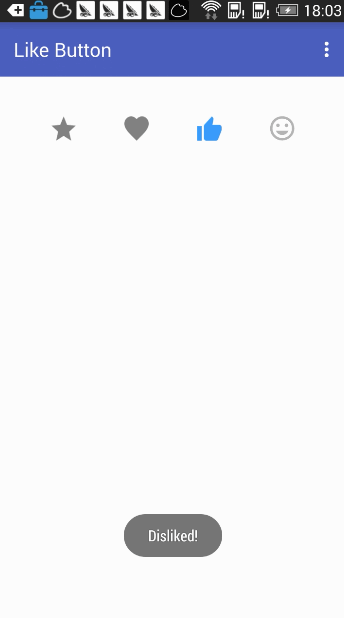
使用说明:
Gradle依赖
Repository
把下面的代码添加到根build.gradle 文件 (不是你的module build.gradle 文件):
allprojects {
repositories { ...
maven { url "https://jitpack.io" }
}
}
把下面的添加到module的build.gradle 文件:
dependencies { ...
compile 'com.github.jd-alexander:LikeButton:0.1.3'
}
}
Like Button XML
拷贝下面的xml,它将提供一个默认的心形按钮。
<com.like.LikeButton
app:icon_type="heart"
app:icon_size="25dp"
android:id="@+id/star_button"
android:layout_width="wrap_content"
android:layout_height="wrap_content"/>
属性
还有其它一些配置按钮行为和外观的属性,如下(下面将分小节讲解并配上相关的java代码):
<com.like.LikeButton
app:icon_type="star"
app:circle_start_color="@color/colorPrimary"
app:like_drawable="@drawable/thumb_on"
app:unlike_drawable="@drawable/thumb_off"
app:dots_primary_color="@color/colorAccent"
app:dots_secondary_color="@color/colorPrimary"
app:circle_end_color="@color/colorAccent"
app:icon_size="25dp"
app:liked="true"
/>
Button State
设置按钮的状态用setLiked函数,或者通过xml。比如下面的代码就是设置状态为liked。
XML
app:liked="true"
Java
likeButton.setLiked(true);
Like Event Listener
要监听按钮的事件,实现按钮点击之后触发的listener:
likeButton.setOnLikeListener(new OnLikeListener() {
@Override
public void liked() {
}
@Override
public void unLiked() {
}
});
Icon 类型
该库邦定了3个可用的图标。心形,拇指以及星星。
XML
app:icon_type="heart"
Java
likeButton.setIcon(IconType.Star);
Icon Size
XML
app:icon_size="20dp"
Java
likeButton.setIconSizePx(40);
likeButton.setIconSizeDp(20);
注意:设置按钮的大小非常重要,因为要用它来决定按钮点击之后效果的宽和高。
Custom Icons
XML
要设置自定义的图标而不是自带的,你只需设置代表liked和unliked状态下的drawable就可以了。
app:like_drawable="@drawable/thumb_on"
app:unlike_drawable="@drawable/thumb_off"
Java
likeButton.setLikeDrawable(heart_on);
likeButton.setUnlikeDrawable(heart_off);
likeButton.setUnlikeDrawableRes(R.drawable.heart_off);
likeButton.setLikeDrawableRes(R.drawable.heart_on);
Circle Color Config
如果你仔细观察了动画效果,你会注意到一个从图标中心开始的圆,然后在圆点爆炸动画开始之前冲中间消失。其颜色可以改变,以适应图标的主题颜色。
XML
app:circle_start_color="@color/colorPrimary"
app:circle_end_color="@color/colorAccent"
Java
likeButton.setCircleEndColorRes(R.color.colorAccent);
likeButton.setCircleEndColorRes(R.color.colorPrimary);
Dots Color Config
XML
app:dots_primary_color="@color/colorAccent"
app:dots_secondary_color="@color/colorPrimary"
Java
likeButton.setExplodingDotColorsRes(R.color.colorPrimary,R.color.colorAccent);
灵感
这个库是基于以下资料的启发:
https://github.com/frogermcs/LikeAnimation
https://github.com/lightsmeki/android_twitter_heart_animation_button
已下载
0