SCViewPager
介绍:
一个基于页面滚动事件产生动画的ViewPager。
运行效果:
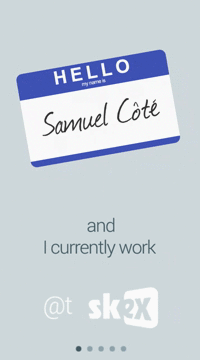
使用说明:
安装
使用 Gradle (JCenter):
compile "com.dev.sacot41:scviewpager:0.0.4"
开始
首先把SCViewPager添加到你的项目。创建一个有viewPage与要播放动画view的activity
<RelativeLayout xmlns:android="http://schemas.android.com/apk/res/android"
xmlns:tools="http://schemas.android.com/tools"
android:layout_width="match_parent"
android:layout_height="match_parent"
tools:context=".MainActivity">
<com.dev.sacot41.myresume.SCViewPager
android:id="@+id/viewpager_main_activity"
android:layout_width="match_parent"
android:layout_height="match_parent">
</com.dev.sacot41.myresume.SCViewPager>
<TextView
android:id="@+id/textview_to_animate"
android:layout_width="wrap_content"
android:layout_height="wrap_content"
android:background="@color/white"
android:text="@string/textview_bonjour"/>
</RelativeLayout>
获取view,同时在设置完viewPager和它的adapter之后添加动画。
Point size = SCViewAnimationUtil.getDisplaySize(this);
View view = findViewById(R.id.textview_to_animate);
SCViewAnimation viewAnimation = new SCViewAnimation(view);
viewAnimation.startToPosition((int)(size.x*1.5), null);
viewAnimation.addPageAnimation(new SCPositionAnimation(this, 0, -(int)(size.x*1.5), 0));
mViewPager.addAnimation(viewAnimation);
已下载
0