bubbles-for-android
介绍:
像QQ那样可以把联系人头像添加到桌面并显示消息个数的效果。@脉脉不得语
运行效果:
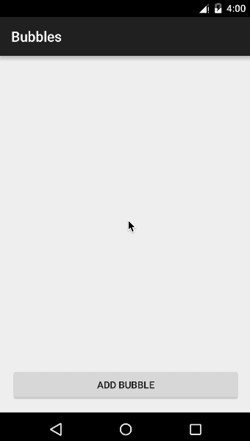
使用说明:
配置项目的依赖
在build.gradle文件中添加依赖。
dependencies {
...
compile 'com.txusballesteros:bubbles:1.1'
}
配置AndroidManifest
在AndroidManifest.xml 文件中添加下面的代码
<manifest xmlns:android="http://schemas.android.com/apk/res/android"
package="com.txusballesteros.bubbles.app" >
<uses-permission android:name="android.permission.SYSTEM_ALERT_WINDOW" />
<application ...>
...
<service android:name="com.txusballesteros.bubbles.BubblesService"
android:enabled="true"
android:exported="false" />
</application>
</manifest>
添加第一个Bubble
构建Bubble layout,记住,第一个view必须是BubbleLayout
<com.txusballesteros.bubbles.BubbleLayout
xmlns:android="http://schemas.android.com/apk/res/android"
android:layout_width="wrap_content"
android:layout_height="wrap_content">
<ImageView
android:id="@+id/avatar"
android:layout_width="70dp"
android:layout_height="70dp"
android:layout_gravity="center"
android:background="@drawable/profile_decorator"
android:src="@drawable/profile"
android:scaleType="centerCrop"/>
</com.txusballesteros.bubbles.BubbleLayout>
创建BubblesManager实例
private BubblesManager bubblesManager;
@Override
protected void onCreate(Bundle savedInstanceState) {
bubblesManager = new BubblesManager.Builder(this)
.build();
bubblesManager.initialize();
...
}
@Override
protected void onDestroy() {
bubblesManager.recycle();
...
}
把Bubble依附到窗口。
BubbleLayout bubbleView = (BubbleLayout)LayoutInflater
.from(MainActivity.this).inflate(R.layout.bubble_layout, null);
bubblesManager.addBubble(bubbleView, 60, 20);
配置bubbles垃圾桶
如果你想用一个垃圾桶来去除屏幕上的bubbles,你可以配置它的布局。
定义垃圾桶的布局:
<ImageView
xmlns:android="http://schemas.android.com/apk/res/android"
android:layout_width="wrap_content"
android:layout_height="wrap_content"
android:layout_marginBottom="20dp"
android:src="@mipmap/bubble_trash_background"
android:layout_gravity="bottom|center_horizontal" />
利用BubblesManager builder来配置垃圾桶布局
private BubblesManager bubblesManager;
@Override
protected void onCreate(Bundle savedInstanceState) {
bubblesManager = new BubblesManager.Builder(this)
.setTrashLayout(R.layout.bubble_trash_layout)
.build();
bubblesManager.initialize();
...
}
已下载
0