spots-dialog
介绍:
一个显示圆点水平移动加载提示的自定义AlertDialog
运行效果:
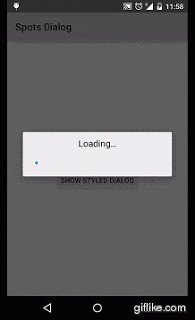
使用说明:
和AlertDialog的使用方法一样:
AlertDialog dialog = new SpotsDialog(context);
dialog.show();
...
dialog.dismiss();
Use android styles to customize the dialog. Next custom attributes provided:
使用样式来自定义dialog:
-
DialogTitleAppearance : style reference
-
DialogTitleText : string
-
DialogSpotColor : color
-
DialogSpotCount : integer
比如:
<?xml version="1.0" encoding="utf-8"?>
<resources>
<style name="Custom" parent="android:Theme.DeviceDefault.Dialog">
<item name="DialogTitleAppearance">@android:style/TextAppearance.Medium</item>
<item name="DialogTitleText">Updating…</item>
<item name="DialogSpotColor">@android:color/holo_orange_dark</item>
<item name="DialogSpotCount">4</item>
</style>
</resources>
应用此样式
new SpotsDialog(context, R.style.Custom).show();
结果:

在5.0之前的设备上_DialogSpotColor_无效果,因为没有@android:color/holo_orange_dark颜色,可以在你的资源文件中自己定义一个
<?xml version="1.0" encoding="utf-8"?>
<resources>
<color name="spots_dialog_color">@color/your_color_value</color>
</resources>
已下载
0