BlurNavigationDrawer
介绍:
背景模糊的Navigation Drawer。可以设置参数达到不同的模糊效果。
运行效果:
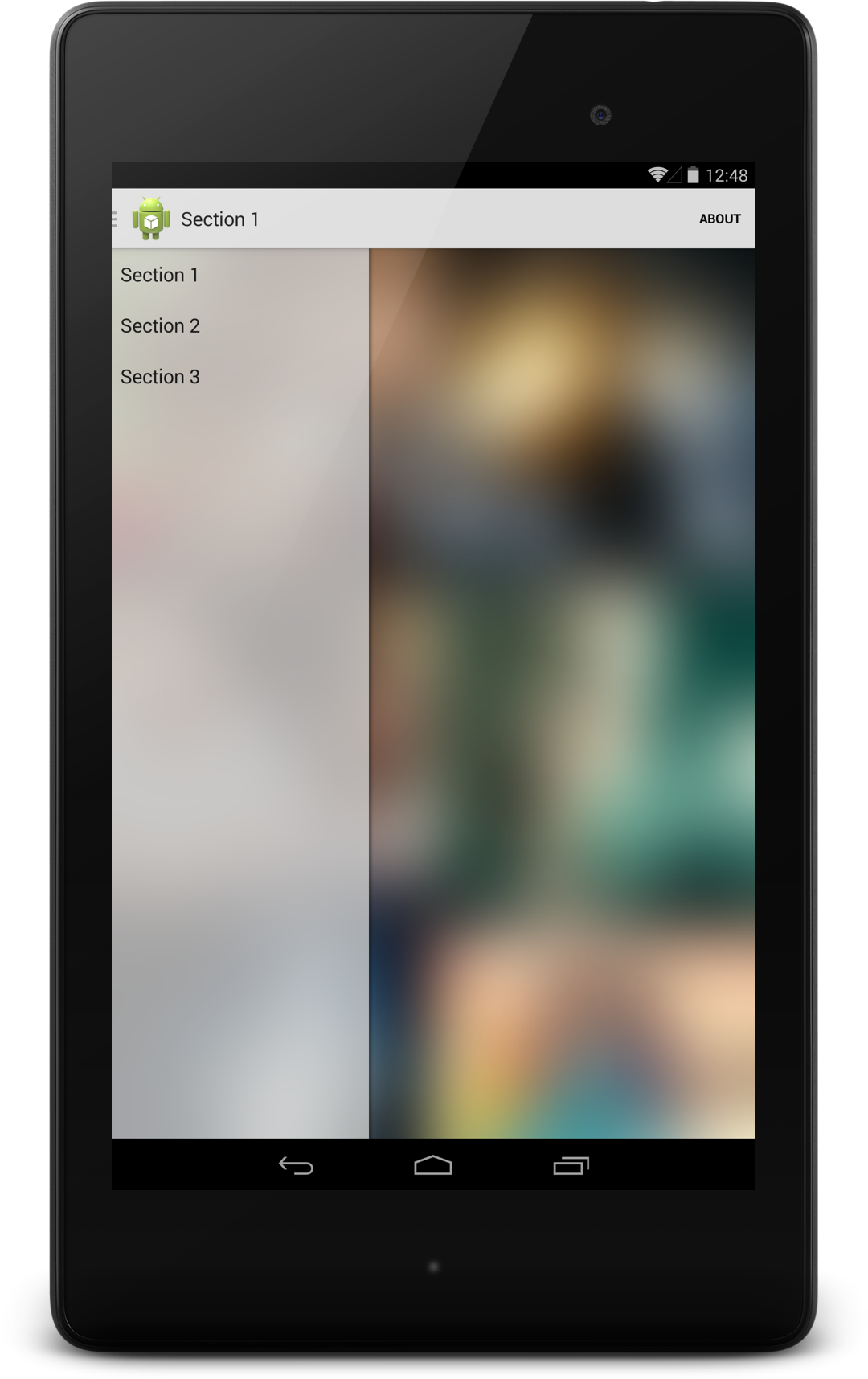
使用说明:
layout中声明
<!-- If you don't use v7 support library include this:
<com.charbgr.BlurNavigationDrawer.v4.BlurDrawerLayout
app:drawerUpImageId="@drawable/ic_drawer
... > -->
<com.charbgr.BlurNavigationDrawer.v7.BlurDrawerLayout
xmlns:android="http://schemas.android.com/apk/res/android"
xmlns:tools="http://schemas.android.com/tools"
xmlns:app="http://schemas.android.com/apk/res-auto"
app:blurRadius="19"
app:downScaleFactor="8.0"
app:openDescription="@string/navigation_drawer_open"
app:closeDescription="@string/navigation_drawer_close"
app:toolbar="@+id/toolbarRef"
... >
把
mDrawerToggle = new ActionBarDrawerToggle(
getActivity(), /* host Activity */
mDrawerLayout, /* DrawerLayout object */
R.drawable.ic_drawer, /* nav drawer image to replace 'Up' caret */
R.string.navigation_drawer_open, /* "open drawer" description for accessibility */
R.string.navigation_drawer_close /* "close drawer" description for accessibility */
);
换成
mDrawerToggle = new BlurActionBarDrawerToggle(
getActivity(), /* host Activity */
mDrawerLayout, /* DrawerLayout object */
R.drawable.ic_drawer, /* nav drawer image to replace 'Up' caret */
R.string.navigation_drawer_open, /* "open drawer" description for accessibility */
R.string.navigation_drawer_close /* "close drawer" description for accessibility */
);
然后设置你的radius和down scale factor
mDrawerToggle.setRadius(15);
mDrawerToggle.setDownScaleFactor(6.0f);
已下载
0