shadow-layout
介绍:
ShadowLayout是一个自定义的ViewGroup,它能让自己包含的view显示出阴影效果。跟CardView相比,ShadowLayout有以下优势:可以绘制圆形阴影,可以设置阴影位置,可以设置阴影的深浅,可以设置selector的阴影。
运行效果:
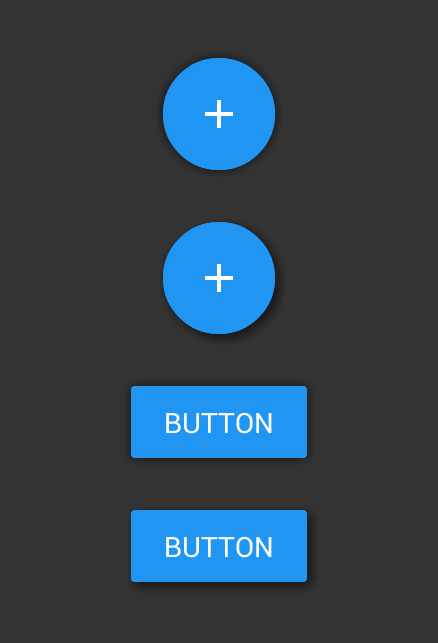
使用说明:
<LinearLayout xmlns:android="http://schemas.android.com/apk/res/android"
xmlns:tools="http://schemas.android.com/tools"
xmlns:app="http://schemas.android.com/apk/res-auto"
android:layout_width="match_parent"
android:layout_height="match_parent"
android:orientation="vertical"
android:gravity="center"
android:background="@color/background"
tools:context="${relativePackage}.${activityClass}">
<com.dd.ShadowLayout
android:layout_marginTop="16dp"
android:layout_width="wrap_content"
android:layout_height="wrap_content"
app:sl_fillColor="@color/blue"
app:sl_shadowRadius="4dp"
app:sl_shadowColor="@color/shadow"
app:sl_dx="0dp"
app:sl_dy="0dp"
app:sl_cornerRadius="56dp">
<ImageButton
android:layout_width="56dp"
android:layout_height="56dp"
android:src="@drawable/ic_add_white"
android:background="@drawable/fab_selector"
tools:ignore="ContentDescription"/>
</com.dd.ShadowLayout>
<com.dd.ShadowLayout
android:layout_marginTop="16dp"
android:layout_width="wrap_content"
android:layout_height="wrap_content"
app:sl_fillColor="@color/blue"
app:sl_shadowRadius="4dp"
app:sl_shadowColor="@color/shadow"
app:sl_dx="2dp"
app:sl_dy="2dp"
app:sl_cornerRadius="56dp">
<ImageButton
android:layout_width="56dp"
android:layout_height="56dp"
android:src="@drawable/ic_add_white"
android:background="@drawable/fab_selector"
tools:ignore="ContentDescription"/>
</com.dd.ShadowLayout>
<com.dd.ShadowLayout
android:layout_marginTop="16dp"
android:layout_width="wrap_content"
android:layout_height="wrap_content"
app:sl_cornerRadius="2dp"
app:sl_fillColor="@color/blue"
app:sl_shadowColor="@color/shadow">
<Button
android:layout_width="wrap_content"
android:layout_height="wrap_content"
android:minWidth="88dp"
android:minHeight="36dp"
android:gravity="center"
android:textColor="@android:color/white"
android:background="@drawable/raised_selector"
android:textAppearance="@style/TextAppearance.AppCompat.Button"
android:text="@string/Button"/>
</com.dd.ShadowLayout>
<com.dd.ShadowLayout
android:layout_marginTop="16dp"
android:layout_width="wrap_content"
android:layout_height="wrap_content"
app:sl_cornerRadius="2dp"
app:sl_dx="2dp"
app:sl_dy="2dp"
app:sl_fillColor="@color/blue"
app:sl_shadowColor="@color/shadow">
<Button
android:layout_width="wrap_content"
android:layout_height="wrap_content"
android:minWidth="88dp"
android:minHeight="36dp"
android:gravity="center"
android:textColor="@android:color/white"
android:background="@drawable/raised_selector"
android:textAppearance="@style/TextAppearance.AppCompat.Button"
android:text="@string/Button"/>
</com.dd.ShadowLayout>
</LinearLayout>
已下载
0